Checking myGov Account Instruction Guide
What steps do I follow?
1. Open your web browser
2. Type in www.my.gov.au to the address bar
3. You should see the following myGov log in screen

4. Sign into myGov account using your myGov credentials
5. You should see a screen listing your linked services
6. Click on the “Australian Taxation Office” box
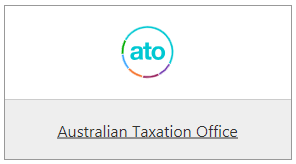
7. You should see the following screen
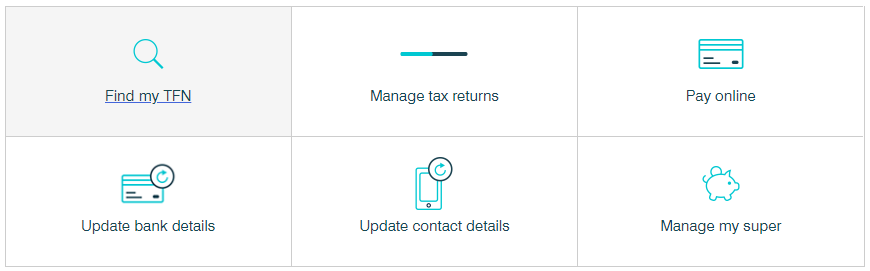
8. Click on the “Manage my super” box (bottom right of grid)
9. You should see the following screen
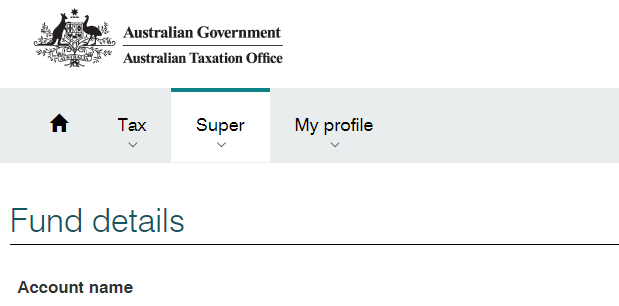
10. Check to confirm that your new super account is appearing in the list.
